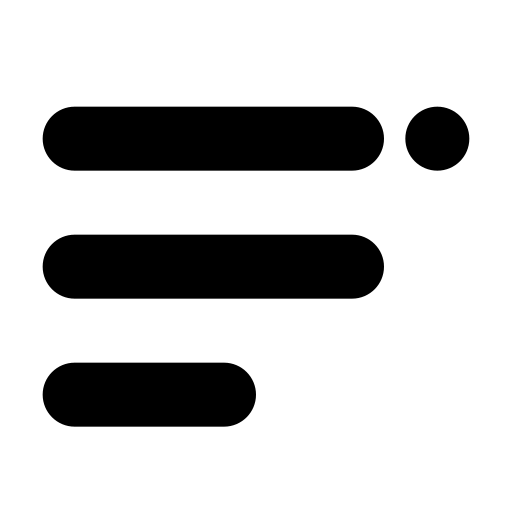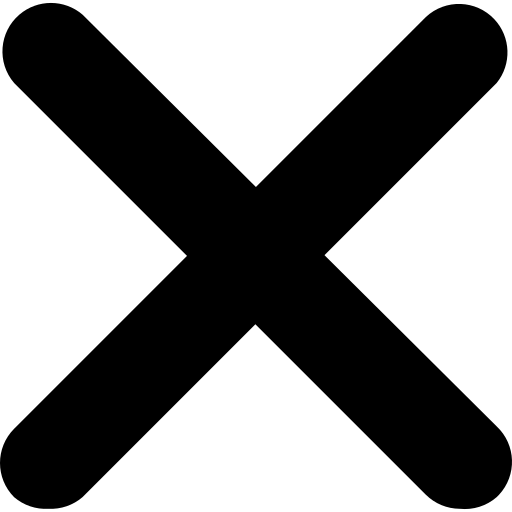Published on : Mar 23,2023
Author : Bijoy Kar
Google It Like a Pro
How to Search Google Like a Pro with Search Syntax
Google is the most popular and powerful search engine in the world, but many people don’t know how to use it effectively. There are many tricks and tips that can help you find what you are looking for faster and more accurately. In this blog post, we will show you how to use some of the most useful search syntaxes that can make you a Google pro.
What is Search Syntax?
Search syntax is a set of rules that tell Google how to interpret your query and what kind of results to return. You can use different symbols, words, and operators to modify your search and narrow down your options. Here are some of the most common and useful ones:
- Quotation marks (""): Use them to search for an exact phrase or word. For example, “how to bake a cake” will only show results that contain this exact phrase, while how to bake a cake will show results that contain any of these words in any order.
- Minus sign (-): Use it to exclude a word or phrase from your search. For example, apple -pie will show results that contain apple but not pie, while apple pie -recipe will show results that contain apple pie but not recipe.
- Site: Use it to search within a specific website or domain. For example, site:freecodecamp.org python will show results that are from freecodecamp.org and contain python, while site:.edu python will show results that are from any .edu domain and contain python.
- Related: Use it to find websites that are similar to a given one. For example, related:nytimes.com will show websites that are similar to nytimes.com in terms of content, audience, or purpose.
- Asterisk (*): Use it as a wildcard to replace any word or phrase. For example, how to * a cake will show results that contain how to followed by any word or phrase and then followed by a cake, such as how to make a cake, how to decorate a cake, etc.
- Filetype: Use it to search for files of a specific type. For example, filetype:pdf python will show results that are PDF files and contain python, while filetype:pptx marketing will show results that are PowerPoint presentations and contain marketing.
- OR: Use it to combine two or more terms and show results that contain either one of them. For example, python OR java will show results that contain either python or java (or both), while “how to code” OR “learn programming” will show results that contain either how to code or learn programming (or both).
- AND: Use it to combine two or more terms and show results that contain all of them. For example, python AND java will show results that contain both python and java (not either one), while “how to code” AND “learn programming” will show results that contain both how to code and learn programming (not either one).
- Parentheses (): Use them to group terms together and apply operators on them. For example, (python OR java) AND (beginner OR tutorial) will show results that contain either python or java and also either beginner or tutorial.
These are just some of the most common and useful search syntaxes you can use on Google. There are many more advanced ones that you can explore on your own if you want to become a true Google pro.
Why Should You Use Search Syntax?
Using search syntax can help you save time and effort when searching for something on Google. It can help you:
- Find more relevant and accurate results
- Filter out unwanted or irrelevant results
- Compare different options or alternatives
- Discover new information or sources
By using search syntax wisely, you can make your searches more efficient and effective.
How Can You Learn More About Search Syntax?
If you want to learn more about search syntax and how to use it on Google, you can check out these resources:
- Google’s official guide on how to refine web searches with operators
- A comprehensive list of all the Google advanced search operators by Ahrefs
- A cheat sheet with some of the most useful Google search tips by MakeUseOf
We hope this blog post has helped you understand how to use 👍
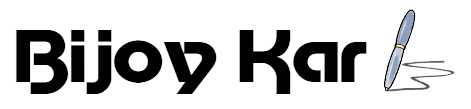
 Hi to
Hi to